Please click at the images to view an enlarged image:
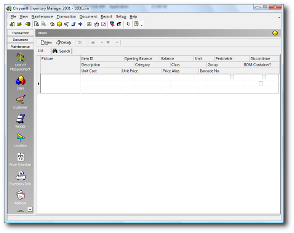
1. Chrysanth Inventory Manager's main window, showing inventory item setup.
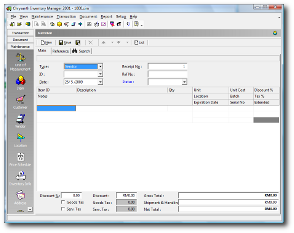
2. Receive Transaction window, showing various details to record inbound inventory items.
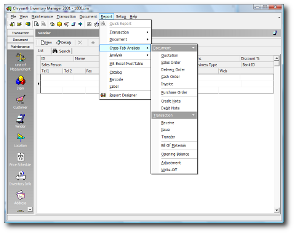
3. Chrysanth Inventory Manager's comprehensive reporting options for insightful discovery of your inventory's hidden profit.
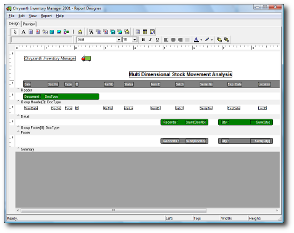
4. Chrysanth Inventory Manager's powerful report designer to rearrange the reporting perspective for better analysis.